The two videos above show how to make a prototype, the first shows how to make cardboard prototype. The second one is a Masterclass for the Culture in Quarantine Series, self-filmed in her South London studio. Es Devlin use paper, scissors and glue, guides viewers through the process of turning ideas into forms from broad research and initial sketches to physical projection-mapped sculpture, such an interesting experience.
NOW ! It’s my term !
Firstly
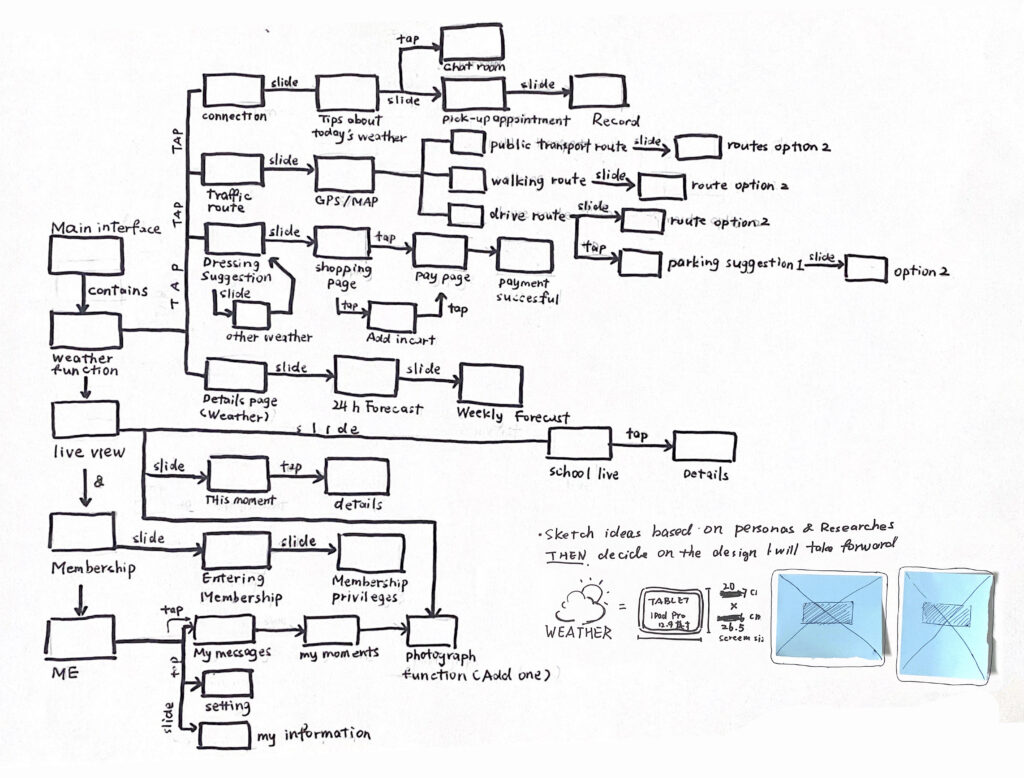
Image below is a framework for my project 3, a tablet weather app. It show the components, how they related with each other and way of connection(tap & slide).
Secondly
With the step of this video, I start to draw my sketch.
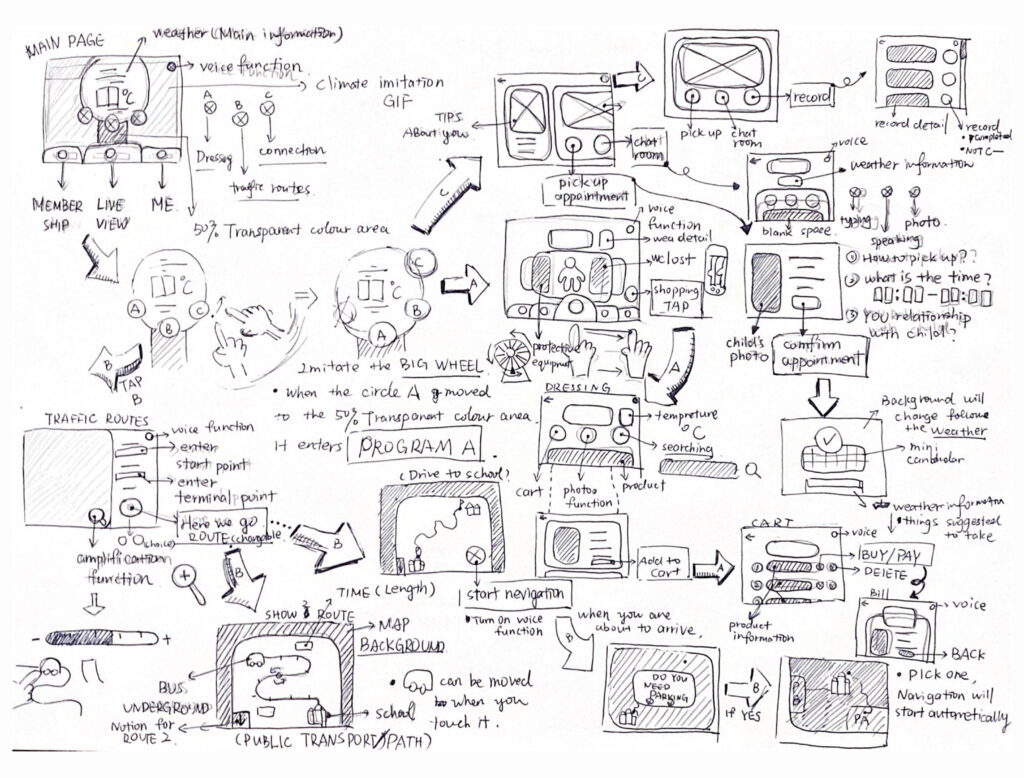
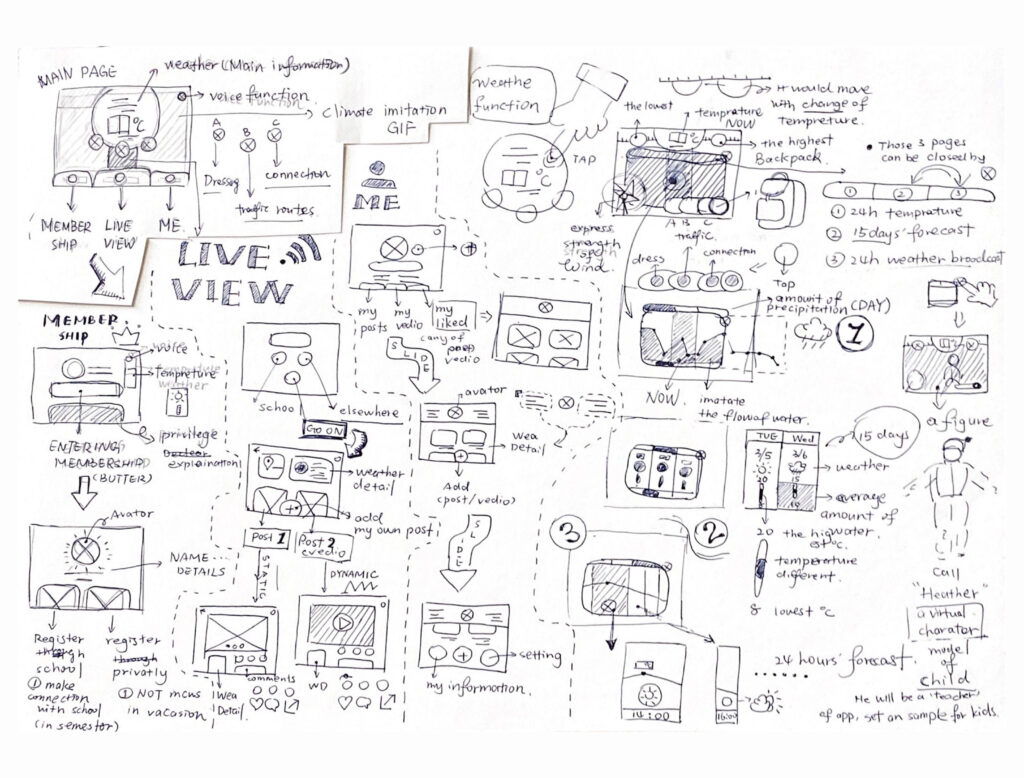
Based on my framework, I start to draw my page. I try to put my ideas into every interface, to To achieve the most basic look of each page.

So I am going to start from preparing tools. I cut some paper from my sketch to simulate the interface. After that, I use creases to control areas based on screen size, then start to draw.
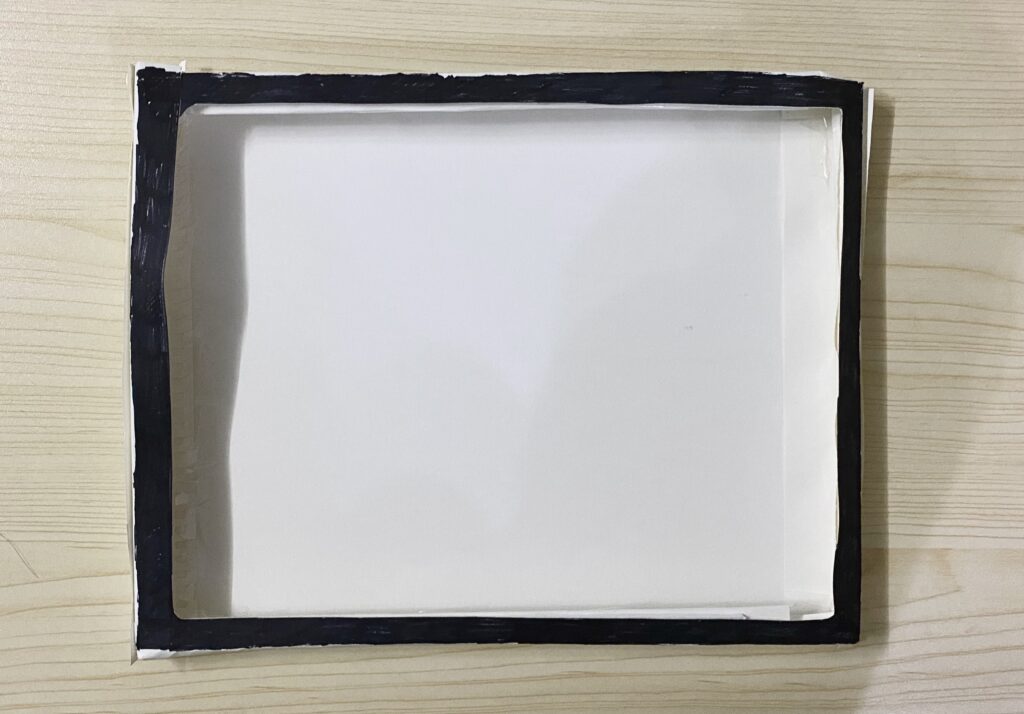
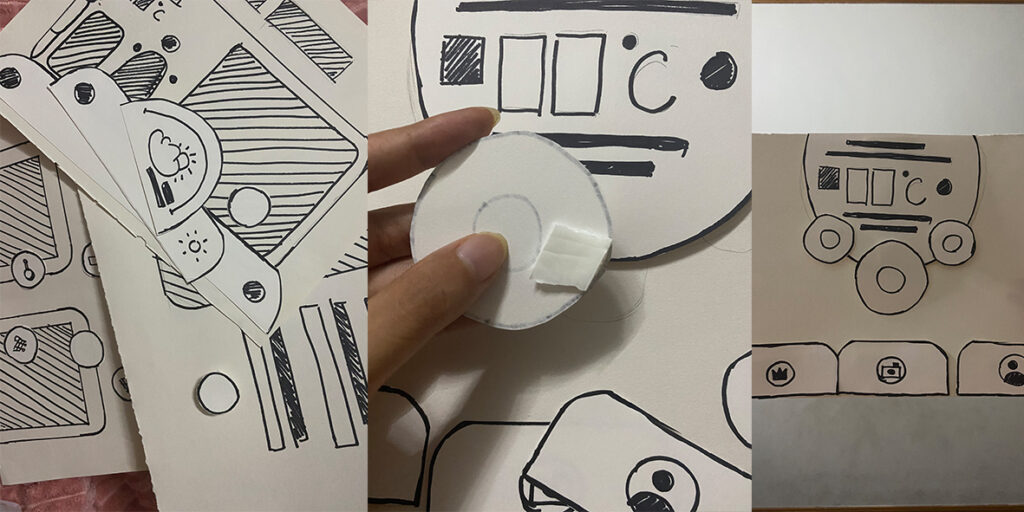
Then, I am going to start to demonstrating how the interface works and displays. I upload the links of every step of my app in this blog.
- These video below is to represent ‘LIVE‘. Children are able to share their own life(weather) and find out other places’ weather, just like a social function. The weather information is showed through this whole function.
2. This video below is to represent ‘WEATHER DETAILS’. It is similar with normal weather app, but it is more vividly, it concludes 24 hours temperature forecast, 15 days weather forecast, today’s rainfall. At the same time, footprints collecting game is also be included in this page, and there are two footprints-tree which can produces more footprints than any other page.
3.This video below is about dressing. This is a very educational function, which tells the children what kind of clothes they need to wear in what kind of weather. At the same time, the exchange function of the reward mechanism is also here. It is like a shopping experience, and the products will be exchanged by browsing the footprints collected.
This is a function of membership, which contains two modes, free mode and school mode(in semester). Children can arbitrary switching them, when it turns to free mode, everything around school would be closed. They will complete their personal information in this page, and get their membership privilege.
This is a function of suggested travel routes, which contains three different traffic way: car, public bus and walking. If child want to go out by car, the function will also provide a service of parking guide, which is necessary for children and their parents. If it’s public bus or walking, they will receice the most fast route in this app.
